Tooling for my investigation queue
The setup
Long time ago (where long, for my memory, is anything over 5 minutes), I had a bunch of tabs open to different sites to read/watch/listen. As it always happens on these cases, I mistakenly closed my window. All those tabs were gone (this was before Firefox allowed you to re-open a window with all the previous tabs). Some of them had been there for weeks, waiting to be dealt with. I had no idea what was in them.
Clearly I needed to organise myself much better. I needed a way to track things that I wanted to investigate, and when I had done it.
Trello
As I was already using Trello for something else (can’t remember what, but probably as a Kanban tool) I decided to use it, as well, for keeping up my list.
There are a few details that I like about Trello. First, it has a very simple to use interface for the basic behaviour (create new workspaces, create lists, create cards, move cards). Second,it has a color scheme that makes it easy to recognize each element on the screen. Third, the drag and drop works really well, it is smooth. I do remember back in the day, when Trello appeared, how impressed I was with the fluidity of the whole flow. Trello looks and feels good.
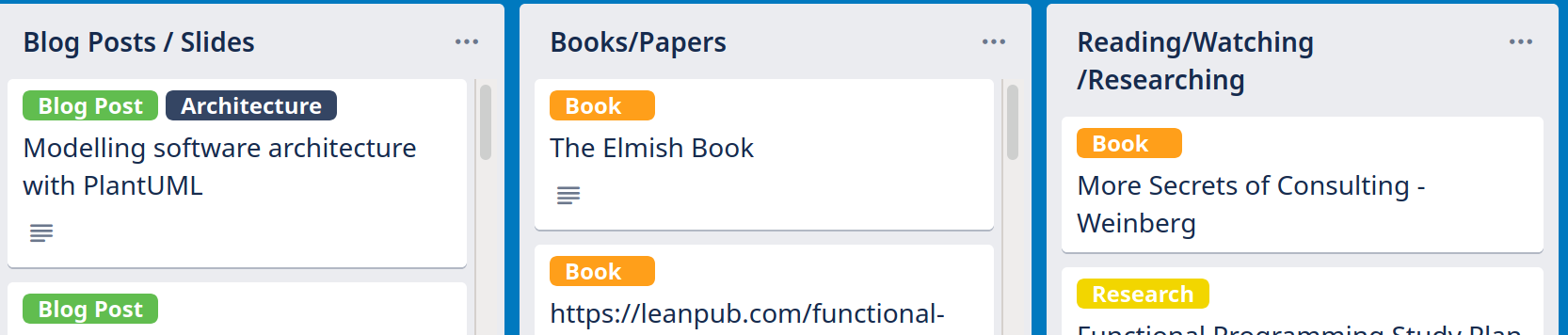
There are issues here and there with Trello, indubitable. But for my normal usage seemed to be fine. The filtering is a bit crude, but works. Checklist are great. The limited amount of fields on a card is, at points, restricting.
Notion
Recently I managed to convince myself that all my Trello cards were lost, though at the end it was me having forgotten that I changed my email (as I am, very slowly, transitioning out of gmail). In the meantime, I had another look at Notion.
I had used Notion before on a client, where I was impressed with their handling of multi-user editing. It worked superbly as a wiki. But I was not impressed by their Task List. Notion has a basic problem with the color scheme used, which is basically pastel-like, very muted. The lack of contrast is very off-putting, and the quality of the elements is lackluster( as you can see in how the “To Do”, “Doing” and “Done” appear in the image below)
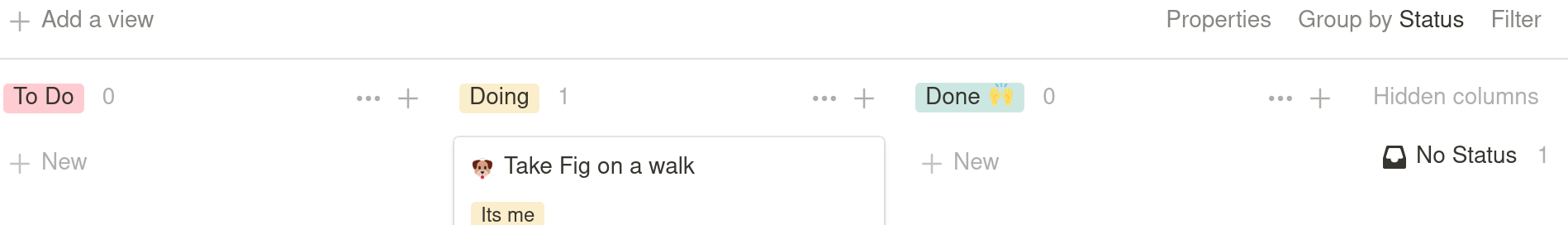
Though Notion is more powerful than Trello out of the box, it trades that for the simplicity and easiness of usage that Trello has (I just discovered how to make a property of a card appear as a label on the card front).
But, as I have a couple of colleagues that swear by it, I decided it to give it another whirl. I was playing around with it, when I discovered the Table component. Now this seemed like a more interesting idea than using the task list.
Sometimes you don’t realize that you want things until you have the thing. On this case, having a score and having individual labels for the authors was something that I like having. You can see how this table looks in the image below:
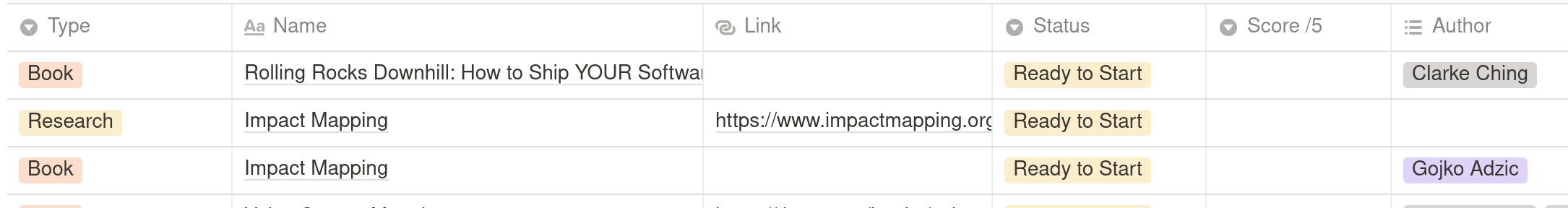
The color is still an issue, and the badly designed boxes (someone get a UI designer there), but now there is some functionality that I like.
Revisiting Trello
The next question that I had was, can I replicate the functionality on Trello? Trello has the idea of power-ups, to add functionality to your workspace.
You need your own server for the front-end code of the power up. CORS needs to be setup to allow for trello.com to execute the code without issues. It seems that you can store information within the structures provided by Trello, which is not bad; or you can use your own external system to store the information. And, if I understood correctly, power-ups can be private or public.
You can try to add existing power-ups, but then you only have one free. Further than that you need to pay.
What do I do?
Most likely, I will end moving my investigate queue to Notion, the benefits of the additional functionality are enough for me to overcome, somehow, the bad UI of Notion. Though power-ups on Trello are interesting, it is not something that I want to spend my time on, nor I want to pay for.