The Moonlander review
The setup
The idea of getting a split keyboard has been on my mind for years. But I never did the deed. In part was the cost of some of the interesting split keyboards. In part was the bad experience with the Microsoft Natural Keyboard (with which I realized I was more error prone than a normal keyboard). Part of it is that I was aware of the cost in muscle memory training to switch.
On December last year I started to develop pain on my left wrist. When on a keyboard, my left wrist tends to be in a more forced position than my right wrist. Add the additional work that the pinky does due to Emacs (I do have LCtrl and Caps swapped) and is no surprise that the pain did appear.
So, finally, it was time to jump.
The chosen one
Although there were several contenders (like the Kinesis Advantage 2), I decided to get the ZSA Moonlander. I have had my eyes set for a very long time on the EZ Ergodox that they produced before.
Several reasons to go with the Moonlander:
First, the keys are set on an orthogonal way. That felt more natural for me on a split keyboard. The movement of the fingers up and down is less convoluted than on the staggered distribution of normal keyboards. The only reason we have staggered keyboards is because the legacy of mechanical typewriters. But computer keyboards don’t have the same constrains. Hence, back to a common theme of mine lately, a decision that is good in a context it is bad in another context.
Second, I have a preference for Cherry Blue switches, but I wanted to try other brands. It is a risk if you don’t like them, as usually the switches are soldered. The Moonlander has hot-swappable keys, so the risk is minimised.
Programmability with layers is another advantage of the keyboard. I started playing with the idea of layers on my Pok3r RGB. And for any kind of non-full size keyboard, I think it is a great addition.
Finally, portability (which is the main concern I had with the Kinesis Advantage). If I need to rewire my muscles, I will probably want to carry the keyboard with me.
The keyboard
The presentation of the moonlander is pretty good. With this good looking box
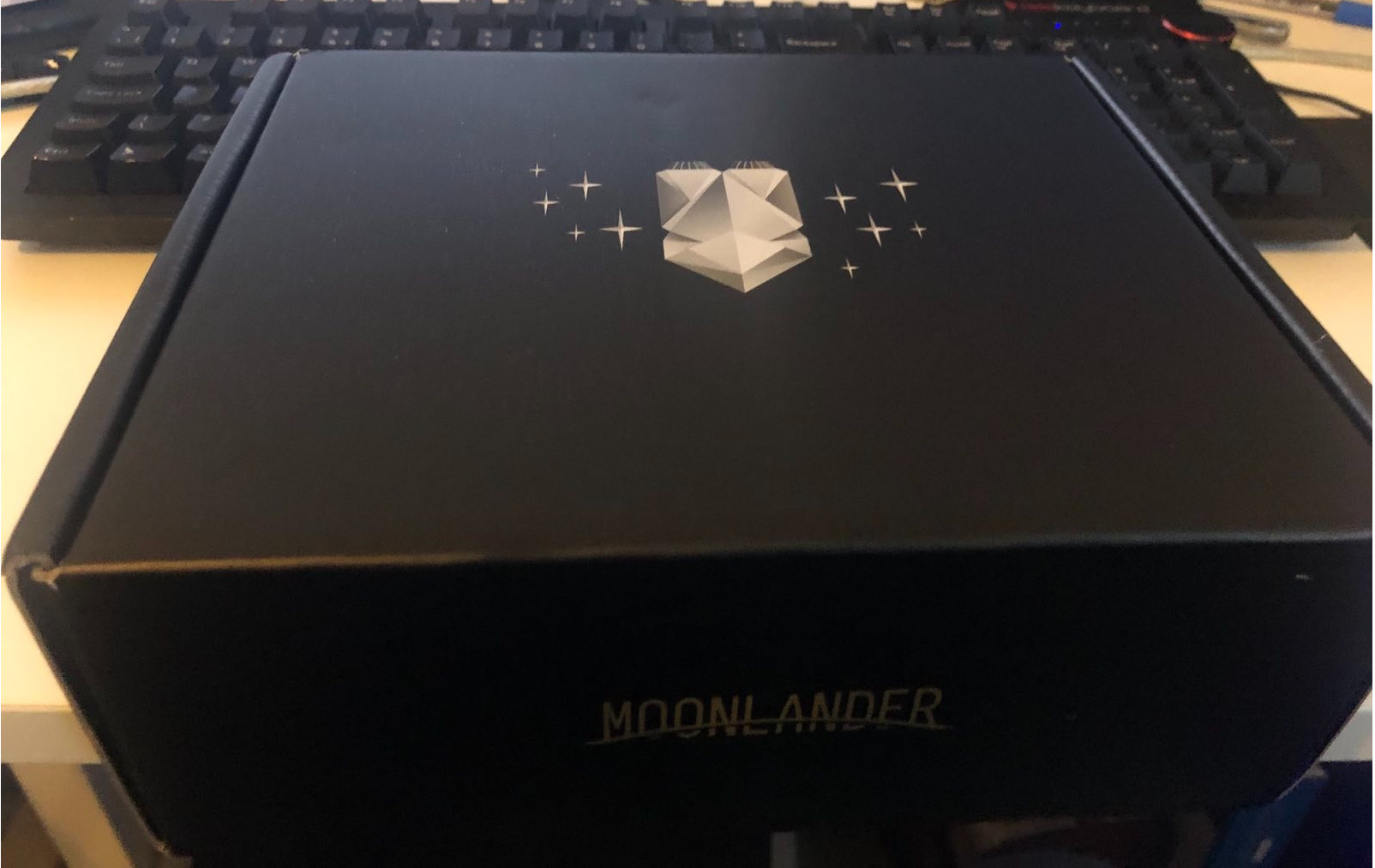
and a nifty transport bag

And here are two pictures of the keyboard once I took it out


Plus this one were it is already being used, with some backlightning, and the cup of tea in between.
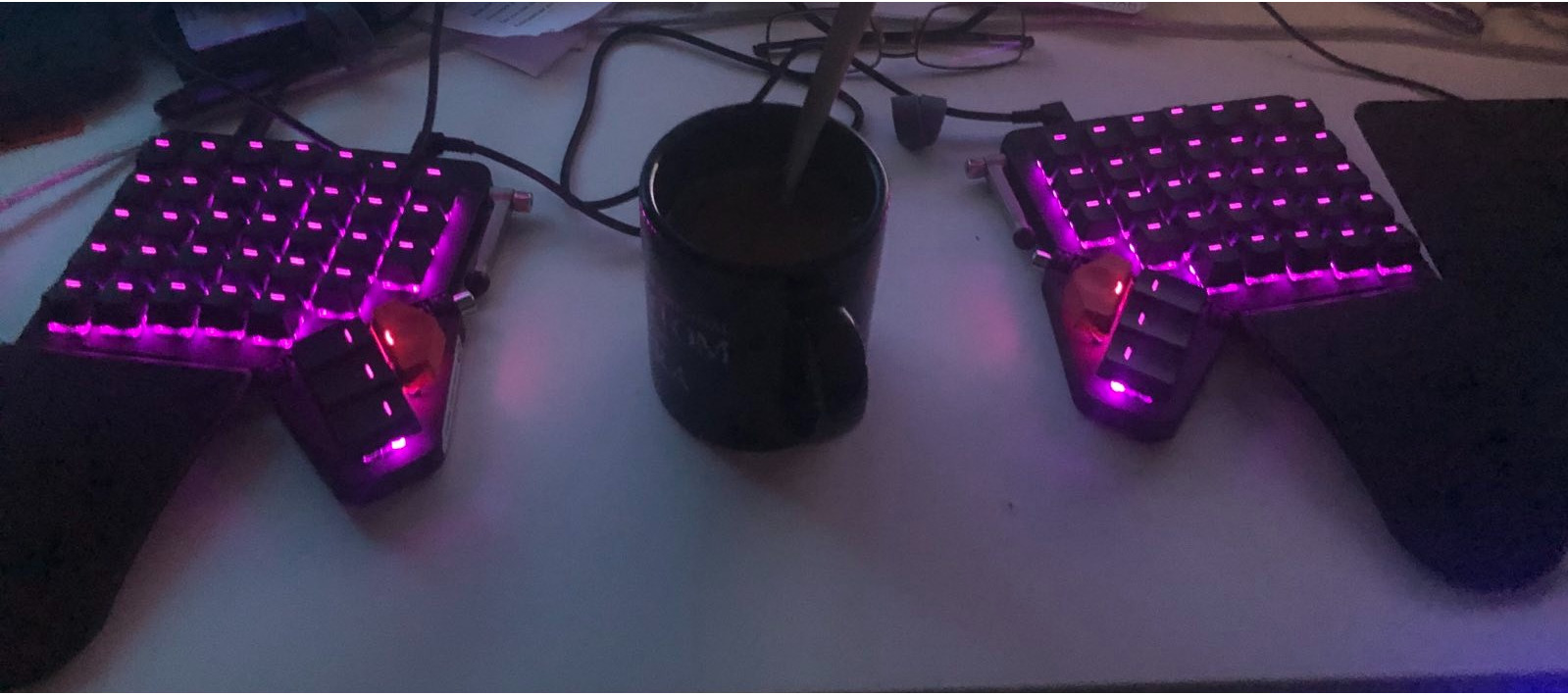
You need time
When you change keyboards using the same layout, there is no downtime. If you switch to a different layout, for example going from ISO-UK to ANSI, there is some adaptation, as some of they keys are sightly different. But for this keyboard, I am still adapting. The change to orthogonal, the different disposition of some of the keys, and the bigger use of the thumbs make a massive difference. On top of that, I went with the non-descriptive keycaps, which have forced me to fully go no-look (ok, maybe not completely true, I do remember the position of most keys, so looking at the keyboard I know where to press).
Luckily I got the keyboard just before new year. And I could spend those three days trying to go from sloth pace to the quickness of a turtle.
The cognitive load is immense, trying to remember where the different keys are located. The letters are exactly where you expect them, but quite a few symbols and most of the special keys are in different locations. Choosing a good layout also takes time.
My layouts
This is the current layout:
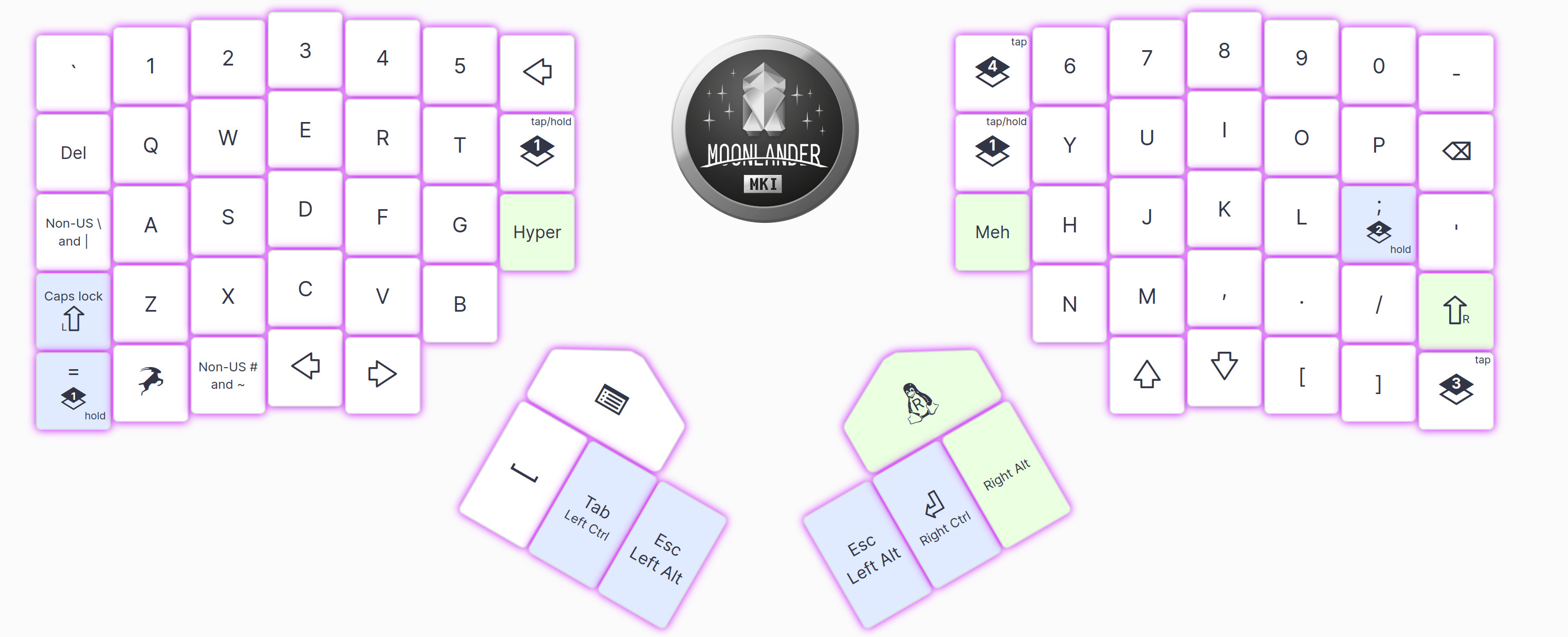
As you can see quite a few changes to an standard keyboard. In fact, I have changed the layout several time before arriving at the current setup. This is not necessarily the best (look at the lack of space on the right hand side). But is the one with which I commit fewer errors currently, while allowing me to have most functions easily available. The most important part is how the thumbs are now overloaded. Which, as both Ctrl and Alt are heavily used on Emacs, means quite a lot of work for them.
There is also, at the moment a layer to play Binding of Isaac and one for Starcraft II.
The switches
I selected to use Kaihl Gold switches. As I mentioned before, the keyboard being hot-swappable makes it a relatively low risk.
There is a twang sound in some of the keys after the release. Actuation seems to work correctly, with a nice weight to it. But they feel inferior to CherryMX Blue. They don’t feel as crispy in the actuation, and the spring action is also not as clean. I may look at swapping them, but I want to use them for a little longer, as it could be just a case of just being used to Cherry switches.
The backlightning
After using the P0ker3 for a long while, the backlightning of the Moonlander feels quite inferior in terms of capabilities. But it could be a case of investigating a bit more. There are two main issues: I do not know when I click on CapsLock, which is annoying, and the three lights at the top of each keyboard are completely hidden from me during normal usage, which makes them useless.
The finale
All in all, I am quite happy with the purchase. My wrist currently doesn’t have constant pain, and I feel the difference, whenever I switch to my laptop, on the strain that the wrist gets.